There’s no other solution that can map what your body needs with simple healthy recipes!
Time Savers:
- Tired of trying to come-up with healthy meal ideas? We've auto-populated recipes for you!
- Simple drag and drop recipes to quickly provide your week's recipes to simplify your week.
- Quick search from the huge healthy menu selection to map-out a week in minutes!
- Simple drag and drop recipes to quickly provide your week's recipes to simplify your week.
- Quick search from the huge healthy menu selection to map-out a week in minutes!
Health Benefits:
- The first solution to recommend personalized recipes based on your body’s unique needs.
- Balance nutrient deficiencies and get what your specific body needs to thrive.
- A daily total of nutrients. Now you’ll meet your minimum requirements to repair and fuel your body.
- Balance nutrient deficiencies and get what your specific body needs to thrive.
- A daily total of nutrients. Now you’ll meet your minimum requirements to repair and fuel your body.
Quick Features:
- Nutritionist guided nutrition facts, so you know you're getting what your body needs.
- Select from an endless array of recipes.
- Create a healthy meal plan for breakfast, lunch and dinner, or just dinner, weekdays or all week.
- Lock-in days or weeks and click auto-meals to populate other days of the week.
- Select from an endless array of recipes.
- Create a healthy meal plan for breakfast, lunch and dinner, or just dinner, weekdays or all week.
- Lock-in days or weeks and click auto-meals to populate other days of the week.
How It Works:
- IQYOU maps your
-
-
Epi
or “lifestyle input” based on your health input to your food needs. -
Bio
factors based on your Recommended Labs then provide your biochemical needs, which updates your specific foods further. -
Genetics
complete the picture to provide the exact blueprint for solutions and for your recommended foods. 1
Epi:
There are thousands of data points, which map nutrient depletions from everything from medicines that rob the body of nutrients, to even your location, which may determine your sunshine vitamin D3 needs to even toxin exposures. The health input provides an amazing amount of data to provide specific food recommendations to bring balance to the body, help build and repair the body and provide you with the energy you need to thrive. IQYOU
uses a logic system to map your specific needs with nutrients in the recipe database, for example:- A common beta blocker robs the body of vitamin K. It takes vitamin K and vitamin D3 to absorb calcium into the system. IQYOU recommends taking additional supplementation of vitamin K and D3 to make sure you get what you need. In the Menu and Foods area, it will rank the highest needs for you, then auto-fill or recommend recipes based on those needs. In this case, recipes with Kale, Collard Greens, Swish Chard and other leafy vegetables that are high in vitamin K.
2
Bio:
By adding lab tests, IQYOU further narrows your recipe selections based upon your biochemistry needs in combination with other factors.
3
DNA:
provides the final piece to the puzzle. For those who are focused on the ultimate blueprint, IQYOU has integrated 23andme DNA Gene SNP data to integrate with all other factors. Why is this important? Because everyone is unique, their diet and solutions should be unique. One person may have a family history of kidney stones and the system would minimize spinach and other high calcium foods and also recommend good hydration. Some individual’s DNA make it difficult for them to process healthy fats, where others have no issues with it. In this case, IQYOU would recommend foods lower in healthy fats. 20% of the female population has a specific gene that make it difficult for detoxification, IQYOU would recommend foods to assist in this process. The list is endless, but IQYOU has you covered!
How to Use Your Menu Planner
IQYOU selects foods based on your specific needs. Just click on My Recommended Foods to see what items need to be included in your diet to provide the nutrition that is right for you.
1). My Preferences
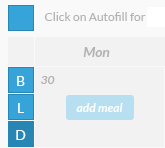
Make sure you click on My Preferences to guide IQYOU on any specific requirements that you may have including allergies, sensitivities, diet restrictions and diet types (Vegan, Paleo, Mediterranean etc.). Future recipes will be driven by your IQYOU data AND your preferences.
Auto-fill.
IQYOU has an autofill feature. Dinner has already been selected for you. IQYOU will provide recommended recipes for the week. If you’d like to add breakfast and/or lunch, just click on the boxes in “Preferences”. Or if you’d like to initially select your own recipes, uncheck the dinner box. Quick Auto-fill:
You can complete an entire week at the touch of a button. Simply click on “B” for breakfast, “L” for Lunch, or “D” for dinner to auto-fill those meals. View how to change or select other recipes below.
2). Viewing Recipes

Auto-fill.
IQYOU will select your recipes for you. If you want to make a different selection for specific meals, just follow the Making Selection instructions below.
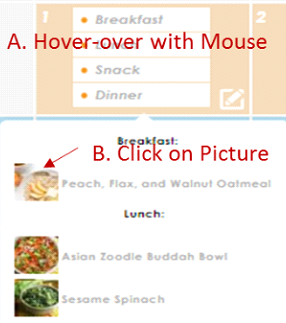
- Viewing Weekly Recipes.A:Hover-over the day with your mouse and those recipes will appear.
- To View a Recipe.or make a selection:B:click on the picture. The recipe will appear along with the Ingredients, Directions and Nutritional Facts:
3). Planning Your Week, Adding New Recipes
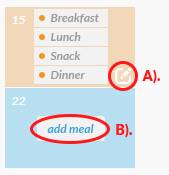
- To Change a Current Selection.Click on the pencil icon represented inA).
- To Add a Meal.B). Click on Add a Meal
4). Selecting Recipes
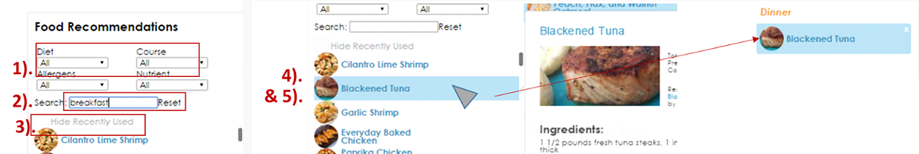
1)
. Make any Changes to update type of Diet for this selection.
2)
. Search: Type in an item to Search:
Asian Food for example. If you’re planning breakfasts, add breakfast to your search. If planning appetizers or snacks, just type it in. 3)
. Hide Recently Used items.
You can choose to hide recently used recipes if you want new recipe ideas4)
. View a Recipe.
Simply hover your mouse over a picture to view its ingredients and to see a quick view of recipe.5
). Adding a Recipe to Menu Planner.
While hovering over a recipe with mouse, left click mouse and hold, now drag the mouse to where you want the recipe to be added, Dinner for example, then release mouse in that area “drag and drop”. To remove an item, just click the ‘x’ on the recipe in the Menu Planner. Wow, that’s simple!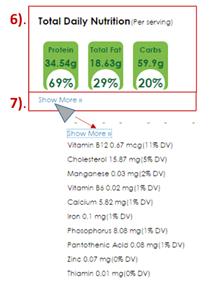
6)
. Daily Nutrition QuickView:
Have you ever wondered if you’re getting enough protein, or healthy fats, or too much sugar etc.? Now you can plan your days and weeks to insure your body is getting exactly what it needs!
When you’ve filled out your day, you’ll see your Daily Nutrition added on your menu planner. How easy is that! In just minutes you’ve planned nutritious meals and taken the guesswork out of what to prepare and you’ve insured you’re getting what you need. If you see that the items you’ve selected haven’t provided enough of a specific item, like protein, then change-out a recipe or add in some healthy snacks!7)
. See Your Full Daily Nutrition
Just click on Show more >>
and you’ll see your full day’s nutrition at a glance. It’s actually amazing to see where you need either supplementation (which is already defined for you in your supplement area) or what other items you should add to your daily intake. Usually we get in a rut, we get in habits and those habits don’t provide our bodies what we need. This will keep you on track AND help to allow you to Thrive and have ZEST AGAIN!
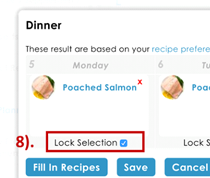
8)
. Lock Your Selection(s):
After using the Drop-and-Drag to fill-out your recipes, click to lock those selections. You can then click auto-fill to add to the other days to quickly populate new recipes.
